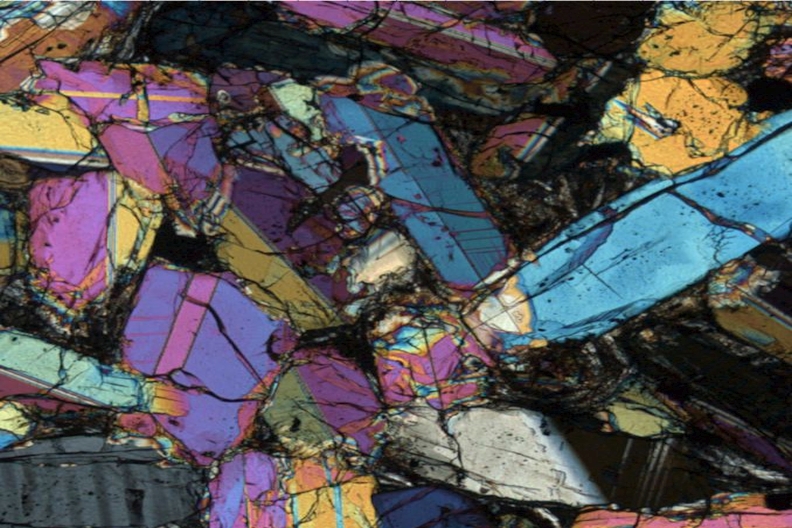
New Academic Year
Each Autumn we see the numbers of people using the Virtual Microscope for Earth science increase, marking the beginning of a new year of petrology teaching.
So if you’re new to the virtual microscope, welcome. You might be wondering how it works, how we make the virtual thin sections, or how to quickly find the mineral or texture?
So the thin sections don’t download onto your laptop, tablet or phone (trust us is quicker that way…) the images are on-line, the VM system works the same way as on-line maps. The only bit of the image that is downloaded from the server is the area you see as you drag it into view, whether its plane polarised, between crossed polars or in reflected light (you’ll probably only see these on the Moon rocks and meteorites).
http://www.virtualmicroscope.org/about/how-a-virtual-microscope-works
If you want to know a bit more about how we make them try here.
http://www.virtualmicroscope.org/about/how-a-thin-section-is-created
If you’re looking for a particular rock type, mineral, or texture just use the search feature. Either the simple search on the front page – try typing a random word in – say ‘giant’ and the search engine finds Giants Causeway basalt. You can also search using the advanced search, just click the explore tab at the top, then in focus to look for example ‘plagioclase’ in ‘Apollo 12’ rocks select both in the table and submit and the system find three rocks that fit the search.
There are over 300 igneous, metamorphic, and sedimentary rocks on the site, including some meteorites and Moon rocks. Most of the rocks are in the UK Virtual Microscope collection, check it out.
http://www.virtualmicroscope.org/content/uk-virtual-microscope