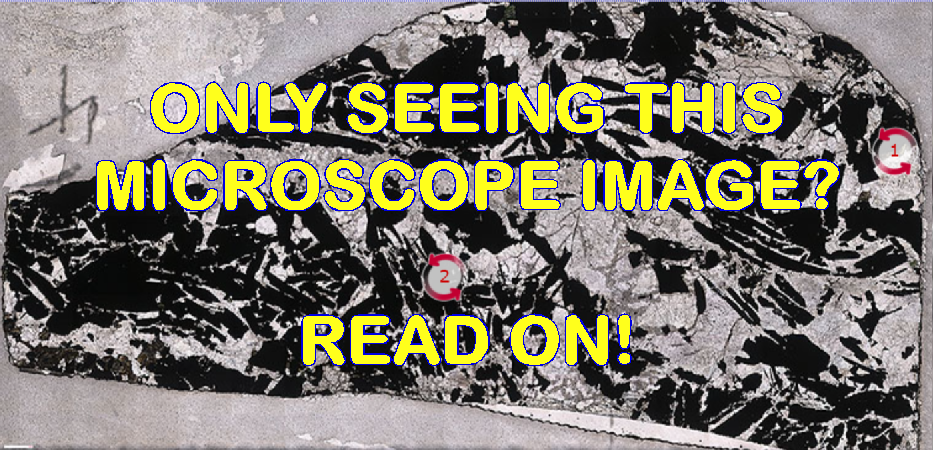
Problems accessing microscope images?
Update 30 October 2023:
The error detailed below was fixed last week and the images should all be accessible.
If you find the error persists, you may need to clear your browser's cache (for example, via the browser's History). Some browsers will cache the 'broken' content and then simply reproduce the error when those pages are revisited. Just reloading the page (F5) may not work but clearing the cache generally does.
Original message 19 October 2023
If you are seeing the same microscope image (see above) whenever you click the 'Microscope' button for any sample on any Collection page, please try the following:
Navigate instead to the sample's Factsheet page and click the large 'Microscope' button on that page. This should take you to the correct microscope view for any sample. The 'Return to specimen' button will also then take you back to the sample factsheet page (rather than the Home page).
Apologies for this lapse in service, which has occurred during a Drupal upgrade for the website. We are investigating and aim to restore the previous functionality as soon as possible.